- این اررور مربوط به نصب نبودن دات نت ۳.۵ می باشد.
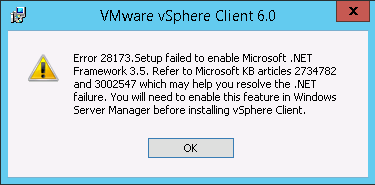
Install the .NET Framework 3.5 package manually:
- Go to the Control Panel
- Click on Turn Windows Features On or Off
- Click on the Next button
- Click on the Next button
- Click on the Next button
- Click on the Next button
- Select the .NET Framework 3.5 Features checkbox
- Click on the Next button
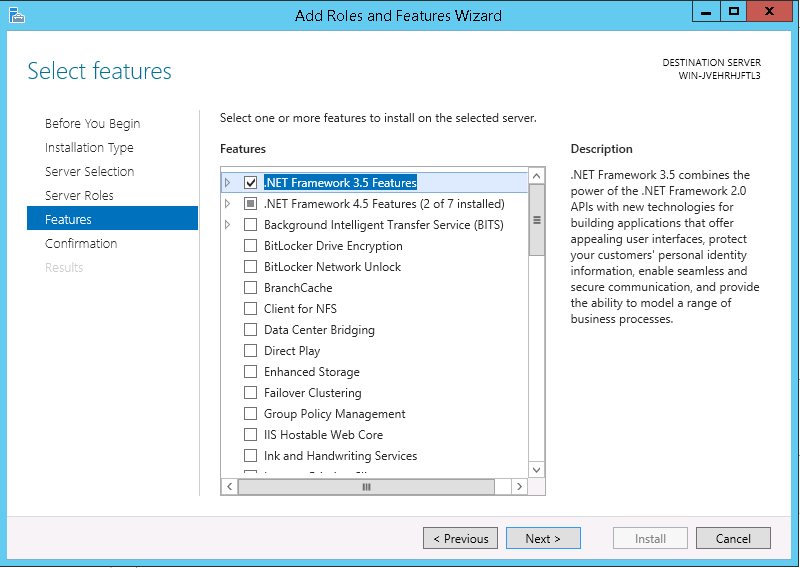
- در صورتی که ارور زیر را در هنگام نصب دریافت کردید، پروسه نصب رو در سیستم عاملی دیگری دنبال کنید چرا که این ارور مربوط به نصب بودن یکی از آپدیت های ویندوز می باشد و پاک کردن آن ممکن است پایداری سیستم را دچار مشکل کند. با نصب بودن آپدیت 2966828 یا 2966827 نمی توان net. 3,5 را نصب کرد. منبع
|
1 |
Windows could not find the required files, you may need to insert the Windows setup media or have the server connected to the Internet. For futher information |