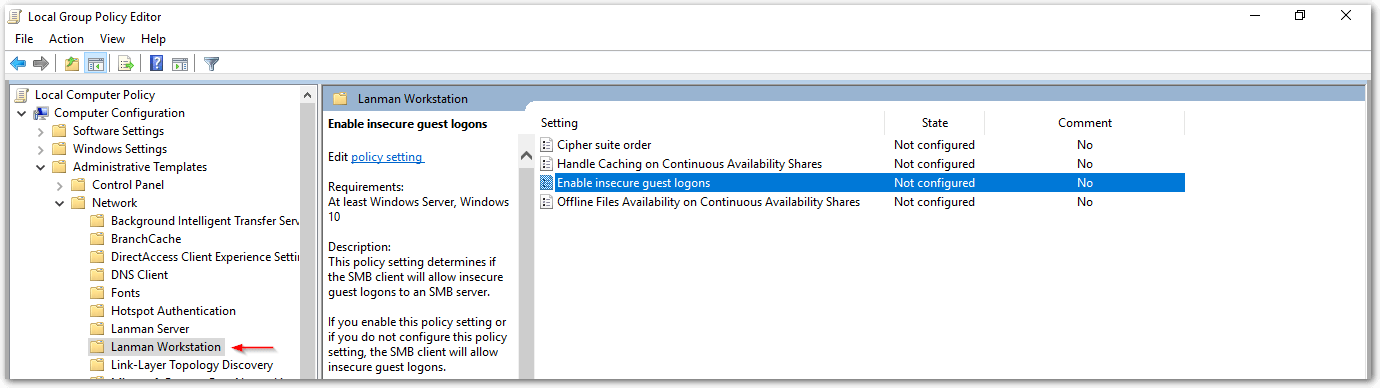It occurred error :” You can’t access this shared folder because your organization’s security policies block unauthenticated guest access. These polices help to protect you PC from unsafe or malicious devices on the network”.
- open run
- gpedit.msc
- Navigated to Computer Configuration -> Administrative Templates -> Network -> Lanman Workstation and selected the Enable insecure guest logons
- change to enable